How to check and replace ASIC miner cooling fan and PSU cooling fan?
Miner fan or PSU fan is almost the most vulnerable component because of the continuous work of miners. High-strength and high-speed working methods can easily cause damage to its bearings and internal coils. When the fan is damaged, the miner or PSU will lose heat dissipation and cannot work or damage the chip. Therefore, regular inspection and replacement of bad fans is an essential job of maintaining miners.
Both ASIC miners and GPU miners use a large number of cooling fans. Depending on the device model, the fan specifications used are also different. Normally, the most common fan sizes are: 4cm, 6cm, 12cm, 14cm. The standard voltage is 12V, the current is 0.27A to 7.2A, and the power cord is 2 to 6 pins. The specific size of the fan to be selected needs to be determined according to the device. When these fans fail, it isn't easy to detect from the appearance because one piece of equipment is equipped with 2 to 4 fans. When one stops working, the other fan produces the wind that will drive it to continue to rotate, so it is almost invisible to the naked eye. At this moment, we must enter the miner backstage to check the fan status.
Of course, there are exceptional cases: the fan's aging causes the speed to slow down. In this case, it is difficult for the miner to identify the correct speed and will still be processed according to the preset speed data, which will cause the temperature in the miner to increase or the hash rate to decrease. At this time, we can only use the laser tachometer to detect. Generally speaking, the average speed of the miner's fan is about 3000rpm to 5000rpm. If the speed is too high, you need to check the other fan's status or clean the dust inside the miner.
After a lousy fan is detected, it must be replaced as soon as possible to prevent further damage to the equipment. Before replacing the fan, we must check its parameters, including size, voltage, current, and power plug specifications. As for the speed specification, we only need 80% accuracy. Most miners on the market currently use 12cm cooling fans, and the early Ebit miners and Whats miners use 14cm size. The fans used in the PSU unit are mainly 4cm and 6cm. According to the market share, we take Antminer to list the miner models and PSU models applicable to fans of various specifications.
Antminer PSU fan model correspondence table | ||
PSU model | Fan parameters | Model code |
APW3 | 4*4*2.8 12v 2pin | 4028 |
APW3++ | 6*6*2.5 12v 2pin | 6025 |
APW7 | 6*6*2.5 12v 2pin | 6025 |
APW8 | 4*4*2.8 12v 2pin | 4028 |
APW8 EMC | 4*4*2.8 12v 2pin | 4028 |
APW9 | 4*4*2.8 12v 2pin | 4028 |
APW9+ | 4*4*2.8 12v 2pin | 4028 |
APW12 | 4*4*2.8 12v 2pin | 4028 |
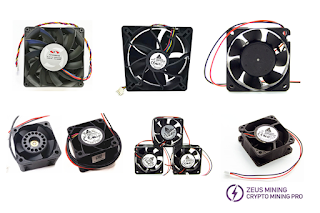


Comments
Post a Comment
Tell us your opinion