How to check and repair the hash board resistance?
After some fixed resistors are open or their resistance increases, their surface will have apparent changes such as cracks, pins disconnect, or blackened color. At this time, we can use an intuitive check to confirm whether they are good or bad. If the appearance of the suspected resistor is normal, you need to test it with a multimeter to determine whether it is normal. Measuring resistance with a multimeter is divided into two methods: in-circuit detection and non-in-circuit detection. In-circuit detection is to directly measure the resistance of the suspected resistance on the circuit board to determine whether it is consistent with the nominal value. Non-in-circuit measurement is to measure the resistance after removing the resistance from the circuit board or suspending a pin.
1. Detect fixed-resistance
(1) First, write down the nominal value. If it is a color ring resistor, first find out its resistance value according to the color ring. If you don't know the nominal resistance of the resistor under test, when you use a multimeter to measure the resistance of the resistor, you don't know whether it meets the requirements of the circuit. For example, if you measure the resistance of a resistor to be 100Ω, if there is no reference value, is it qualified or unqualified? Is it larger or smaller than the standard value? The resistor tested this time is the color ring resistance. The color circle sequence is brown, black, brown and gold. That is, its resistance value is 10*101Ω, and the allowable deviation is ±5%.
(2) Clean up the dust on the resistor pins. If there are rust stains, it is best to polish them with fine sandpaper or affect the measurement results. If the surface does not seem to be a big problem, wipe it gently with a paper towel. Do not use excessive force to avoid breaking off the resistor pins.
(3) After cleaning, the measurement can be started. Adjust the range of the multimeter according to the nominal resistance of the resistor. After checking the color ring before, we already know that the resistance value of the resistor to be measured is 10*101Ω, and the allowable deviation is ±5%. The minimum range of the ohmic block of the digital multimeter is 200Ω. It is just right to measure the resistance. So choose 200 in the ohm range of the digital multimeter, and insert the black test pen into the COM hole and the red test pen into the VΩ.
Tip: The range set by the multimeter should be as close as possible to the nominal value of the resistance. Only when the selected range corresponds to the resistance value of the resistor to be measured as much as possible can the accuracy of the measurement be guaranteed. The nominal resistance value of the resistor measured this time is 100Ω, so the closest range is 200 ohms. If the nominal resistance of the resistor to be measured is 1KΩ, the selected range is 2K.
(4) Turn on the power switch of the digital multimeter, and then put the red and black test leads of the multimeter on the pins at both ends of the resistor, without considering the polarity, observe the value displayed by the multimeter, then record the measured value, exchange the test leads and test again.
The measurement twice is to shorten the influence of the components in the external circuit on the resistance value of the resistance to be measured. Take a larger value as a reference, here "97Ω". This value is very close to the nominal resistance of 100Ω, so it can be concluded that the resistance is normal.
Note: If the reference resistance value you measured is greater than the nominal resistance value, you can conclude that the resistor is damaged; if the measured value is much smaller than the nominal range, you cannot be sure that the resistor is damaged at this time, because there is still It may be caused by interference from other components in the circuit to the measurement. At this time, it is necessary to use the open-circuit measurement for further detection.
If you are using an analog multimeter, you need to adjust the zero after selecting the range. Connect the two test leads, and the resistance value displayed at this time should be zero. If the pointer is not on the zero mark, adjust the zero adjustment knob at the bottom of the dial to make the needle stop at the 0 mark.
2. Measuring chip resistors
The in-circuit measurement method of chip resistors is as follows:
(1) When testing the chip resistor on the circuit, first disconnect the circuit board's power supply where the resistor is located and observe the chip resistor. If it is burnt, false welding, etc., the fault can be locked. Then read the resistance value of the resistor according to the nominal resistance of the chip resistor. As the picture shows, the chip resistance measured this time is nominally 473, that is, its resistance value is 47KΩ.
(2) Clean the dirt off each pin of the resistor to be tested. If there are rust stains, you can also use fine sandpaper to polish it, or the test results will be affected. If the problem is not serious, wipe it gently with a paper towel. Do not use too much force when wiping to avoid damage to the resistor.
(3) After cleaning, the measurement can be started. Adjust the range of the multimeter according to the nominal resistance of the chip resistor. The nominal resistance of the tested chip resistor is 47 KΩ, and the range is selected at 200K as required. Insert the black test pen into the COM hole and the red test pen into the VΩ hole.
(4) Put the red and black test pen of the multimeter on the solder joints of the two legs of the chip resistor respectively, observe the value displayed by the multimeter, and record the measured value as 46.5.
(6) From the two measurements, take the larger measurement value as the reference resistance value, that is, take 47.1 KΩ as the reference resistance value.

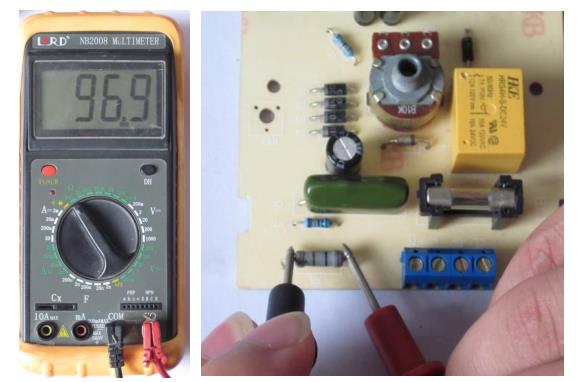
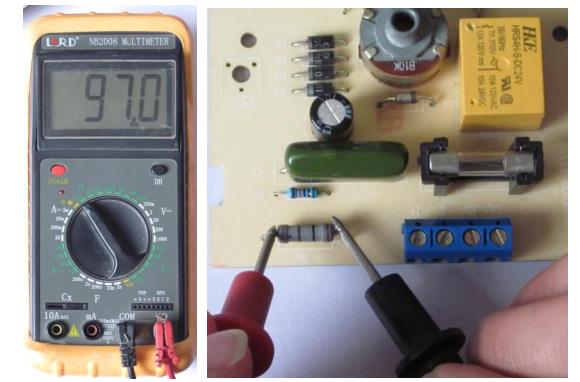
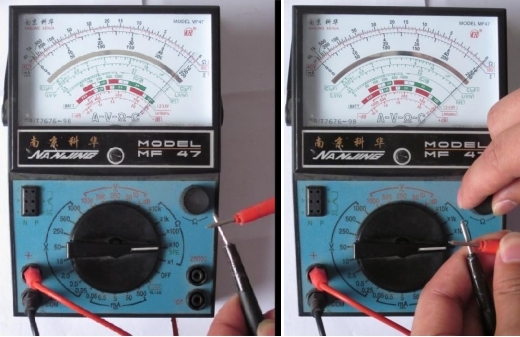

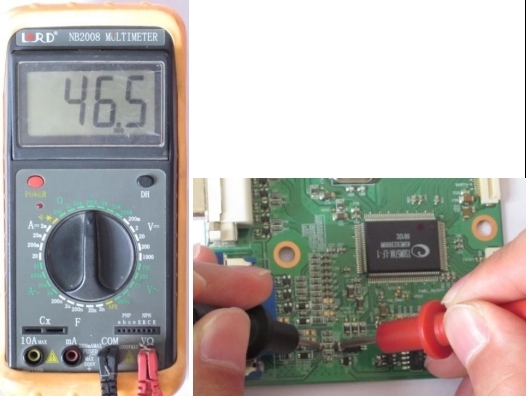

Comments
Post a Comment
Tell us your opinion