ASIC Miner ICERIVER KAS KS0 Profitability In the realm of cryptocurrency mining, the Iceriver KAS KS0 miner has garnered widespread attention. Tailored specifically for the Kaspa network's KHeavyHash algorithm, it boasts high hashing power and low power consumption, making it an ideal choice for many miners. In this article, we will comprehensively assess IceRiver KS0 profitability while considering the Kaspa market conditions and the attributes of KS0 miner. Kaspa Market Dynamics Kaspa is a vibrant cryptocurrency network aimed at delivering high performance and scalability for everyday transactions. At the time of writing this article, the Kaspa coin trades at approximately $0.04959. But it's essential to note that cryptocurrency markets are highly susceptible to price volatility. Hence, investors must remain vigilant about market dynamics. Additionally, the Kaspa network's mining difficulty and reward mechanisms play a role in mining returns. Attributes of the IceRiver KS...
PandaMiner GPU mining configuration instructions
The following picture shows the corresponding port of the GPU miner:
Left side
PIN Port: connect the power supply
Right side
HDMI 1 Port: HDMI of GPU
HDMI 2 Port: HDMI of the motherboard
USB Port: For file transfer
Network Port: Connect to a network
LED: Working status indicator
Power: Turn on or off
Operation guide:
1. Take out the miner from the box (for users who have not purchased a power supply, they need to provide their power supply)
2. Connect the power supply to the motherboard through the 6PIN interface.
3. Connect the monitor, turn on the motherboard switch, and connect to the network cable to start working. The miner will automatically obtain the IP. After the miner starts running, the user can obtain the assigned IP address by querying the router device list for browsing operations.
4. Turn on the monitor; the guide file corresponding to the mining software will appear on the desktop, and follow the guide steps.
(Because the mining software is updated irregularly, the setting methods of different versions may be inconsistent.)
ETH
Open the latest eth mining software on the desktop
1. Right-click the start.bat file in the file, click Edit, and the following command number appears:
EthDcvMiner64.exe-model-epooleth.f2pool.com8008-ewal ETH address -epsw x-eworkerAM240-dgb-1
2. Enter your address into the corresponding address location and save the document. Double-click to run the start.bat file. You can start mining.
ZEC
Open the latest eth mining software on the desktop
Right-click the Config.txt file in the file, click Edit, the following command appears, the third line:
-zwal ZEC address.pandaminer
Enter your address into the appropriate location, save the document, and close. Find the file bat, double-click to run the start.bat file. You can start mining.
The content and pictures of this article are from the Internet, compiled and edited by ZEUS MINING.
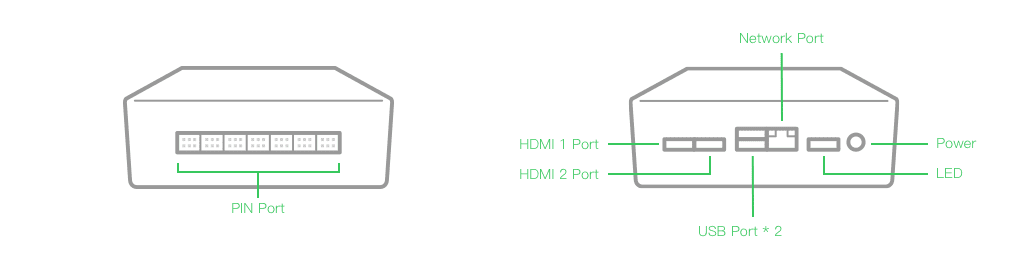
Comments
Post a Comment
Tell us your opinion