ASIC Miner ICERIVER KAS KS0 Profitability In the realm of cryptocurrency mining, the Iceriver KAS KS0 miner has garnered widespread attention. Tailored specifically for the Kaspa network's KHeavyHash algorithm, it boasts high hashing power and low power consumption, making it an ideal choice for many miners. In this article, we will comprehensively assess IceRiver KS0 profitability while considering the Kaspa market conditions and the attributes of KS0 miner. Kaspa Market Dynamics Kaspa is a vibrant cryptocurrency network aimed at delivering high performance and scalability for everyday transactions. At the time of writing this article, the Kaspa coin trades at approximately $0.04959. But it's essential to note that cryptocurrency markets are highly susceptible to price volatility. Hence, investors must remain vigilant about market dynamics. Additionally, the Kaspa network's mining difficulty and reward mechanisms play a role in mining returns. Attributes of the IceRiver KS...
Whatsminer ZYNQ control board firmware burning tutorial
1. Unzip Win32DiskImager-0.9.5-binary, as shown in the figure:
2. Insert the card reader equipped with the memory card, and then run the Win32DiskImager application after decompression, as shown in the figure:
3. After running, the following interface will be displayed:
4. Click the icon of the folder, select the image with the "zynq" identifier in the SD card image, and then click Open to import it into Win32DiskImager, as shown in the following figure:
5. Go back to the Win32DiskImager interface, and click "Write" to burn the card;
6. After the card is burned successfully, the following interface will pop up:
So far, the SD card of the ZYNQ control board has been completed.
7. Burn; after the SD card is made, you can prepare the firmware for burning. First, power off the miner, take out the control board from the case box, jump the jumper between JP1 and JP2 of the control board to VCC, set the firmware version burning mode, and insert the SD card with the firmware version into the SD card seat, connect the power cable.
8. Burn the firmware version; turn on the power switch and power on the control board. After power-on, the SMD LED light on the control board will always be on; the red and green indicators of the plug-in will be on for about 15~20 seconds and then off for 40 seconds. The control board is burning the firmware version from the SD card into the NAND flash. After burning, the red and green LED lights will flash once every 1s.
9. Jumper the running mode and take out the SD card; after the firmware version is burned, turn off the power, remove the SD card, and jump the jumper between the middle pin of JP2 to GND, run the burned firmware version.
10. Test or check the firmware version burning result.
1) IP address acquisition check
The control board is plugged into the Internet cable and connected to the router (or DHCP server) network with dynamic batch IP addresses. First, power on the control board; after running for the 30s, long press the IP found button on the control board for more than 5s; the plug-in's red and green LED lights will flash several times under normal circumstances. In addition, you can also see the IP and MAC addresses reported by IP detection in the whatsminertools software.
b. In the control panel interface, select: Status->Overview, enter the system status interface, and you can view the host model, hostname, and firmware version.







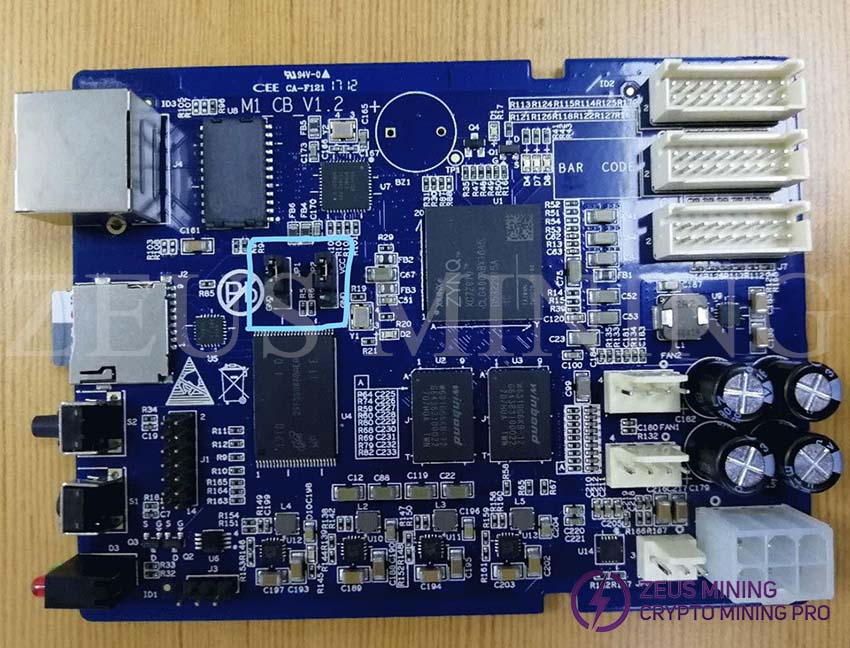



Comments
Post a Comment
Tell us your opinion