ASIC Miner ICERIVER KAS KS0 Profitability In the realm of cryptocurrency mining, the Iceriver KAS KS0 miner has garnered widespread attention. Tailored specifically for the Kaspa network's KHeavyHash algorithm, it boasts high hashing power and low power consumption, making it an ideal choice for many miners. In this article, we will comprehensively assess IceRiver KS0 profitability while considering the Kaspa market conditions and the attributes of KS0 miner. Kaspa Market Dynamics Kaspa is a vibrant cryptocurrency network aimed at delivering high performance and scalability for everyday transactions. At the time of writing this article, the Kaspa coin trades at approximately $0.04959. But it's essential to note that cryptocurrency markets are highly susceptible to price volatility. Hence, investors must remain vigilant about market dynamics. Additionally, the Kaspa network's mining difficulty and reward mechanisms play a role in mining returns. Attributes of the IceRiver KS...
ZigMiner Z1 Pro Miner Mining Tutorial
This tutorial is suitable for ZigMiner Z1 Pro miner. ZigMiner Z1 Pro is a miner that supports the Lyra2rev2 algorithm and supports XVG, MONA, VTC currency mining. It has a hash rate of up to 13.0GH/s and a power consumption of 1500w.
Miner specifications
Brand | Dayun ZigMiner Z1 Pro |
Models | 13.0 GH/s @ 1500w |
Hash rate | 13.0 GH/s ± 10% |
Power Consumption | 1500w ± 10% |
Algorithm | Lyra2REV2 |
Supported Coins | XVG, MONA, VTC etc. |
6PIN Connectors | 6PIN * 17 |
PSU | No integrated PSU. A PSU > 1500w with 6PIN * 17 needed |
In this article, we will use NiceHash for Lyra2rev2 mining.
Network settings
The default IP of the miner is 192.168.1.100. Therefore, when connecting to the Internet, you will need:
· Make sure your router's IP address is "192.168.1.1". If not, change your router's IP address to "192.168.1.1."
· Make sure no other device occupies the miner's default IP address (192.168.1.100). If it is occupied, you will not log in to the miner configuration page.
· If you have multiple miners, you need to connect and configure miner information one by one.
On Windows, it is recommended to use the ipconfig command to find out the details of the network you are using. How to find your network details:
·Press "Win key+R," the "Run" box will appear.
· Type "cmd" in the text box and press enter to enter the page.
· You will see a black box with a blinking cursor; this is the command prompt.
· Type "ipconfig", then press space on your keyboard, then enter your ping address, then press enter on your keyboard. After a few moments, you will get your router's IP address.
Power supply
The miner does not have an integrated power supply, so you need to buy the miner power supply yourself.
From the figure, we can see 17 6PIN ports on the miner, so the miner power supply we prepared must have at least 17 6PIN ports. Or you can:
· Connect multiple PSUs to a single miner at the same time. But be careful not to connect 1 PSU to multiple miners or multiple hash boards.
·Use 1 * 6PIN to 2 * 6PIN splitter cable to match 17 6PIN connectors.
Miner connection
· The LAN port on the same router to which the miner and the computer are connected. Meanwhile, miners need a >1500w 6PIN * 17 PSU.
· Before we receive the miner, check that the cable on the miner is firmly connected.
·The ZigMiner Z1 Pro miner has a total of eight hash boards. Each hash board has two 6PIN ports, and there is also a 6PIN port on the control board. The whole miner has 17 6PIN ports for connecting the PSU power supply.
· Finally, connect the ethernet cable and power cable, and the whole miner is connected.
Mining guide
· After connecting the miner correctly, turn on the miner's power.
· Wait 1~3 minutes to complete the miner initialization operation.
· Log in to the miner configuration page: The default IP of the miner is: "192.168.1.100". Run your Google Chrome and open the default IP address 192.168.1.100. Both username and password are "admin."
· If you cannot log in to the configuration page immediately, it is recommended to wait for 1 minute and try to log in again.
· After logging into the page, you will see the miner "home page" as shown below.
· All setting options are on the left side of the page.
· Click the "Settings->Mining Pool" option in the upper left corner to set up the mining account through the interface.
· We set the miner's pool URL to:
Pool URL: stratum+tcp://lyra2rev2.hk.nicehash.com:3360
Pool Worker: 32E……….XM (Your mining ADDRESS)
Pool Password: 123123
· After setting up the mining account information, click "Save & Restart Miner" to save the settings.
· Wait for 1~3 minutes, the miner will reload the mining settings. After the loading is complete, you can start mining.
· You can view mining details on the "Dashboard -> Widgets" page. The mining speed shown here will be refreshed every 600 seconds.
· If the refresh time is too long or too short, you can also set the refresh time yourself. Go to the Settings tab, change the Refresh Time, and click Save to save the changes. Then the mining status will be refreshed accordingly.
· You can view the job details of all hash boards on the "Dashboard -> Local Miner" page. Normally, all hash boards' "DEV HR" should be green and show the hash rate. If not, you need to check that the cables on the miner are securely connected.
Now that everything is set up, you can start mining.
Run multiple miners
If you need to run multiple Z1 Pro miners at the same time, you will need:
· Connect and configure miners one by one.
· After configuring the miner, you need to change the miner's IP protocol to DHCP. So you can configure another miner with the default IP "192.168.1.100".
How to change the IP protocol of ZigMiner Z1 Pro:
· Go to "Settings -> System," change "Protocol" to "DHCP," and click "Save and Reboot Machine" to save the changes.
· Wait 1~3 minutes.
· After setting the protocol, the miner's IP will change. You need to scan the miner's new IP.
· Re-login to the miner configuration page through the scanned new IP.
The content of this article and pictures are from the Internet, compiled and edited by ZEUS MINING. If there is any infringement, please contact us to delete it.



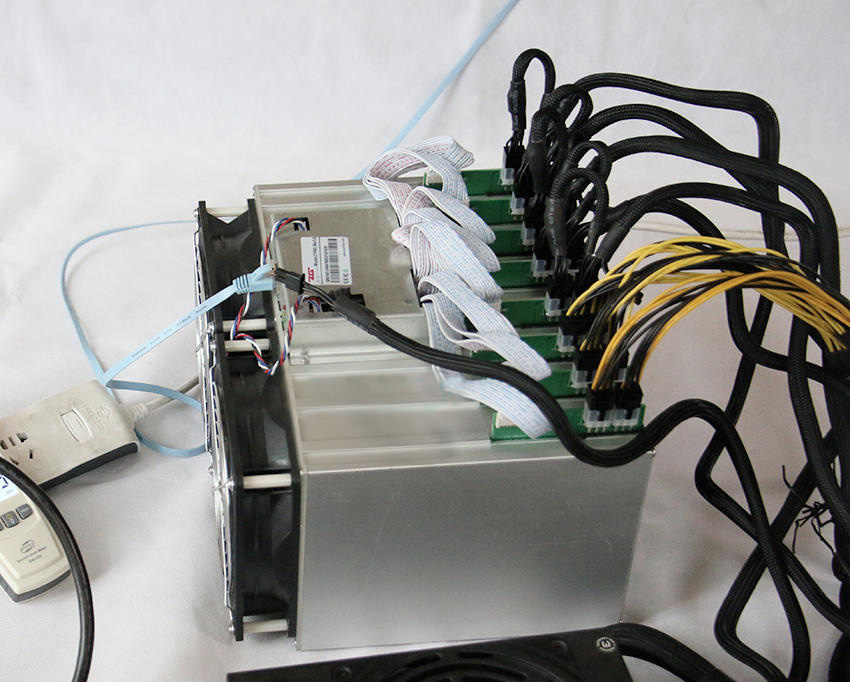




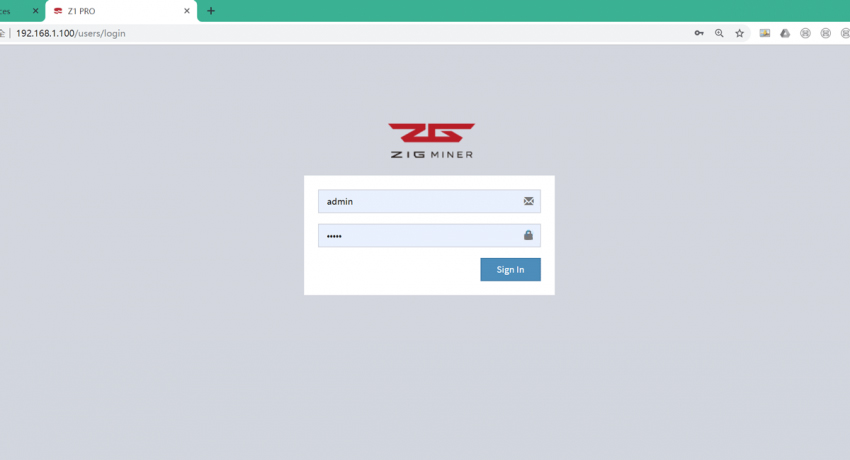

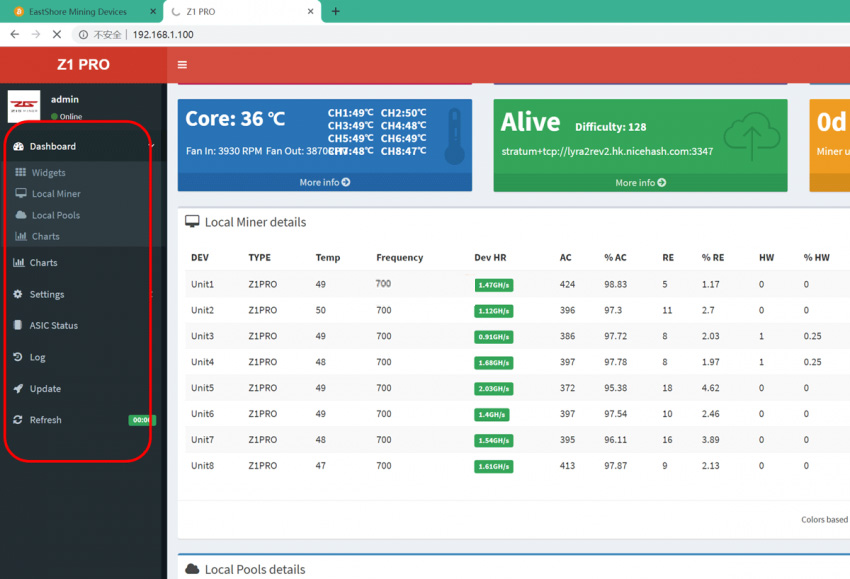



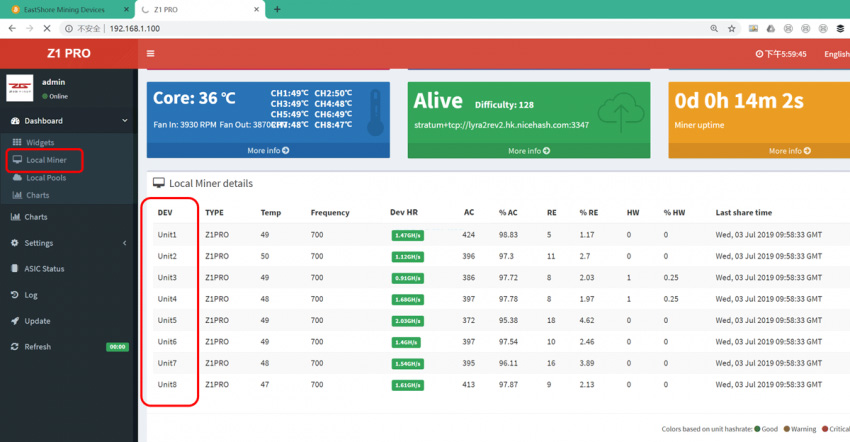
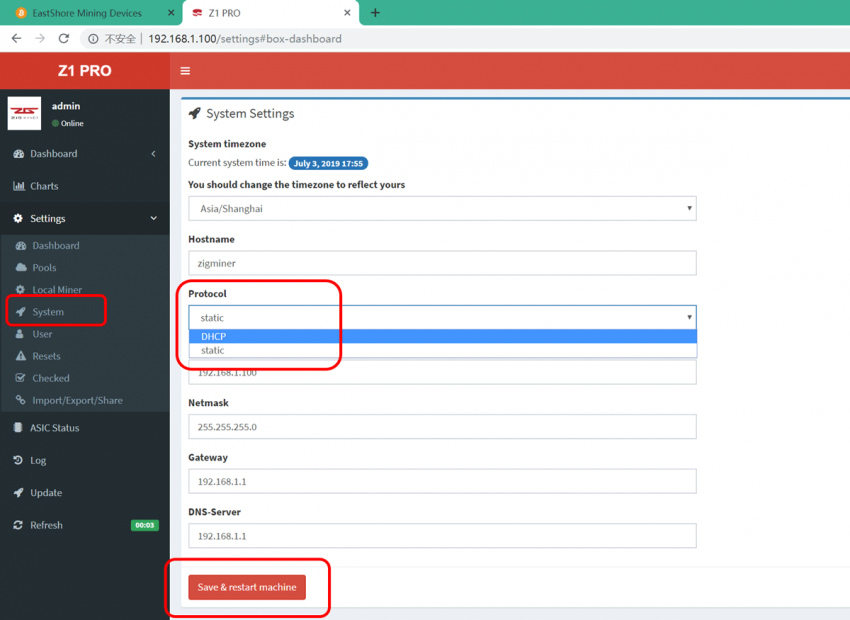
Comments
Post a Comment
Tell us your opinion