ASIC Miner ICERIVER KAS KS0 Profitability In the realm of cryptocurrency mining, the Iceriver KAS KS0 miner has garnered widespread attention. Tailored specifically for the Kaspa network's KHeavyHash algorithm, it boasts high hashing power and low power consumption, making it an ideal choice for many miners. In this article, we will comprehensively assess IceRiver KS0 profitability while considering the Kaspa market conditions and the attributes of KS0 miner. Kaspa Market Dynamics Kaspa is a vibrant cryptocurrency network aimed at delivering high performance and scalability for everyday transactions. At the time of writing this article, the Kaspa coin trades at approximately $0.04959. But it's essential to note that cryptocurrency markets are highly susceptible to price volatility. Hence, investors must remain vigilant about market dynamics. Additionally, the Kaspa network's mining difficulty and reward mechanisms play a role in mining returns. Attributes of the IceRiver KS...
How to judge a miner as a broken miner?
This article will help you focus on the following aspects to help you start mining as soon as possible.The way to judge a broken miner:
1. Miner can't boot
The possible reason is that the miner's power supply is damaged.All miners need power, usually in the form of electricity. Most Antminers with built-in power supplies require 220V to operate. If you live in the US and try to plug an Antminer with a built-in power supply into a regular outlet, it won't work. You'll need a mini power transformer or have an electrician add a 220V outlet to your mining site. We tested some Antminers with 240V, and they didn't turn on! Make sure it's a 220V power supply, not 240V.
Some Antminers, such as Antminer S3, S7, S9, R4, L3+, L3++, etc., are not equipped with a power supply. This means you need a separate power supply for this to work. These supplies may or may not be 110V or 220V. Therefore, you must check and provide the correct power supply.
Finally, make sure the miner power cable and data cable are plugged in correctly!
2. Miner turned on but not present on the network
This problem is often related to a damaged Ethernet cable, firewall or antivirus software blocking the connection, or a damaged main board.Make sure your router's default IP address is correct; the miner will not work correctly if the IP is incorrect. In another case, your miner may be preset with a dedicated IP address when you purchase it. In this case, you need to use a small needle to press and hold the Reset button to restore the factory settings and restart the miner. I recommend everyone to use Bitmain's official free software IP Reporter to locate your miner's IP address.
3. Miners can power on but not mining
This is a more complex problem to solve. However, we can try to solve your problem in the following ways.First of all, check your mining pool information; incorrect pool information or not entered correctly may make the miner not function properly. Use password "x" and create your user and sub-users in your pool before mining. Try adding different mining pools and making sure that the mining pool you are using supports the miner's algorithm. Miners might work, but your pool might not support it, and it won't hash.
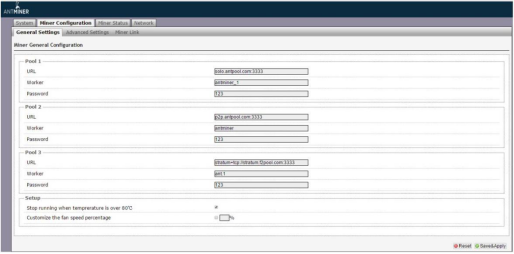
Another problem could be fans. Use a laser tachometer to test the Antminer fan speed; if it is too low, the miner will not be able to mine correctly. I recommend checking the kernel logs and looking for fan speed errors. We can see that the speed of one of the fans is significantly lower than that of the other fans. It is recommended to replug the fan data cable or replace it with a new fan to ensure the regular operation of the miner.
4. Miners work, but the hash rate is lower than the standard hash rate
During transportation, miners may be damaged from the inside. For example, the heat sink falls off, etc., which also causes them to overheat and produce a lower hash rate. At the same time, when the heat sink falls off, it may also cause the entire hash board to fail, and the miner cannot work normally. Therefore, it is recommended that you replace a new hash board or send it to the nearest repair center for repair.Another reason could be custom clock speed, if you mess with the clock speed, you may go over or under it. This can lead to different hash rates. Fix this by hard resetting your miner using the small needle and holding the Reset button for 30 seconds.
Of course, it could just be a bad hash board causing this, which means you need to replace a hash board.
Overheating can also cause voltage throttling and a reduced hash rate, ensuring miners have a nice and cool environment for peak performance.
If you have tried the suggestions in this article and still cannot use your miner, you can check the Support-ASIC Miner Troubleshoot page on our official website. Also, if there's anything we've missed, or if you have any other tricks to help with miners, please let us know to add them here.


Comments
Post a Comment
Tell us your opinion