ASIC Miner ICERIVER KAS KS0 Profitability In the realm of cryptocurrency mining, the Iceriver KAS KS0 miner has garnered widespread attention. Tailored specifically for the Kaspa network's KHeavyHash algorithm, it boasts high hashing power and low power consumption, making it an ideal choice for many miners. In this article, we will comprehensively assess IceRiver KS0 profitability while considering the Kaspa market conditions and the attributes of KS0 miner. Kaspa Market Dynamics Kaspa is a vibrant cryptocurrency network aimed at delivering high performance and scalability for everyday transactions. At the time of writing this article, the Kaspa coin trades at approximately $0.04959. But it's essential to note that cryptocurrency markets are highly susceptible to price volatility. Hence, investors must remain vigilant about market dynamics. Additionally, the Kaspa network's mining difficulty and reward mechanisms play a role in mining returns. Attributes of the IceRiver KS...
How to correctly choose the two modes of the Antminer test fixture?
The two modes of the Antminer test fixture mainly include the hash rate test mode and the chip test mode, which are used to detect the hash board's running status accurately. Among them, the hash rate test mode is to test the hash board with a low hash rate or does not work, and the chip test mode is to test the hash board chip to report "0" or report that the chip is incomplete. In the process of use, if the two test modes are confused, it will be impossible to detect the failure of the hash board, and the hash board will be damaged.
In the series of Antminer test fixtures, the L3 series, S9 series, and 11 series have only one mode, namely hash rate test mode; while the 15 series, 17 series, and 19 series have two test modes, namely hash rate test mode and the chip test mode, in which the 15 series and the 17 series have the same setting method.
Now, I will explain how to select the hash rate test mode correctly and chip test mode when using the test fixture to test the Antminer 15 series, 17 series, and 19 series hash boards. And the difference between these two test modes?
Open the Config file in the test fixture file and find the word "Only_find_ASIC=0", which means the test fixture has entered the hash rate test mode.
In hash rate mode, the test fixture first tests the number of hash board chips and then tests the hash rate of each chip. In this mode, the heat dissipation is large, and the heat dissipation requirements are high. The hash board needs to be placed in the miner's chassis, and the fan needs to keep running at full speed. In addition, the miner must meet the heat dissipation requirements.
In chip test mode, the test fixture only detects the number of hash board chips, and when the chips are detected, the test fixture stops running. The hash board does not heat up in this mode, so the heat dissipation requirement is low.
If the hash board chip is completely damaged, it must be detected in chip test mode.
Open the Config file in the test fixture file and find the code words ("Factory_Mode": true, "Bypass_Scan_Code_Gun": false,) indicating that the test fixture has entered the hash rate test mode.
In the hash rate test mode, the test fixture first tests the number of hash board chips and then tests the hash rate of each chip. The heat dissipation is large in this mode, and the heat dissipation requirements are high. The hash board needs to be placed in the miner's chassis, and the fan needs to keep running at full speed. In addition, the miner must meet the heat dissipation requirements.
In chip test mode, the test fixture only detects the number of hash board chips, and when the chips are detected, the test fixture stops running. The hash board does not heat up in this mode, so the heat dissipation requirement is low. If the hash board chip is completely damaged, it must be detected in chip mode.In the series of Antminer test fixtures, the L3 series, S9 series, and 11 series have only one mode, namely hash rate test mode; while the 15 series, 17 series, and 19 series have two test modes, namely hash rate test mode and the chip test mode, in which the 15 series and the 17 series have the same setting method.
Now, I will explain how to select the hash rate test mode correctly and chip test mode when using the test fixture to test the Antminer 15 series, 17 series, and 19 series hash boards. And the difference between these two test modes?
1. Antminer 15 series, 17 series test mode description
1) Antminer 15 series, 17 series hash board hash rate test mode
According to the miner kernel log, if the hash rate of the chip is low, the hash rate test mode of the test fixture can be used.Open the Config file in the test fixture file and find the word "Only_find_ASIC=0", which means the test fixture has entered the hash rate test mode.
In hash rate mode, the test fixture first tests the number of hash board chips and then tests the hash rate of each chip. In this mode, the heat dissipation is large, and the heat dissipation requirements are high. The hash board needs to be placed in the miner's chassis, and the fan needs to keep running at full speed. In addition, the miner must meet the heat dissipation requirements.
2) Antminer 15 series, 17 series hash board chip test mode
Open the Config file in the test fixture file and find the word "Only_find_ASIC=1", which means that the test fixture has entered the chip test mode.In chip test mode, the test fixture only detects the number of hash board chips, and when the chips are detected, the test fixture stops running. The hash board does not heat up in this mode, so the heat dissipation requirement is low.
If the hash board chip is completely damaged, it must be detected in chip test mode.
2. Antminer 19 series test mode description
1) Antminer 19 series hash board hash rate test mode
According to the miner kernel log, if the hash rate of the chip is low, the hash rate test mode of the test fixture can be used.Open the Config file in the test fixture file and find the code words ("Factory_Mode": true, "Bypass_Scan_Code_Gun": false,) indicating that the test fixture has entered the hash rate test mode.
In the hash rate test mode, the test fixture first tests the number of hash board chips and then tests the hash rate of each chip. The heat dissipation is large in this mode, and the heat dissipation requirements are high. The hash board needs to be placed in the miner's chassis, and the fan needs to keep running at full speed. In addition, the miner must meet the heat dissipation requirements.
2) Antminer 19 series hash board chip test mode
Open the Config file in the test fixture file and find ("Factory_Mode": false, "Bypass_Scan_Code_Gun": true,) the code words, indicating that the test fixture has entered the chip test mode.Precautions for the connection between the 19 series test fixture and the hash board: When powering on the hash board, the user must first connect the negative copper cable of the power supply, then the positive copper cable of the power supply, and finally plug in the data cable. When removed, the installation order must be reversed. First, remove the data cable, then remove the positive copper cable of the power supply, and finally remove the negative copper cable of the power supply. If the user does not follow this order, it is easy to cause damage to R8, R9, U1, and U2 (not all chips can be found). Before testing the hash board, it must be ensured that the repaired hash board is cooled and then tested with a test fixture.
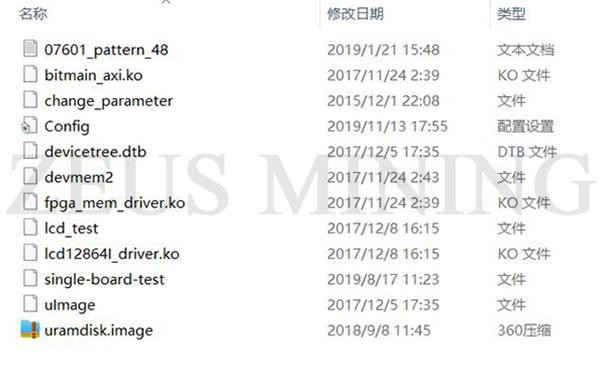

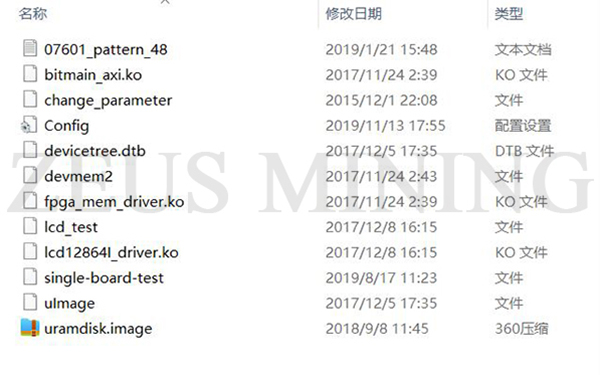
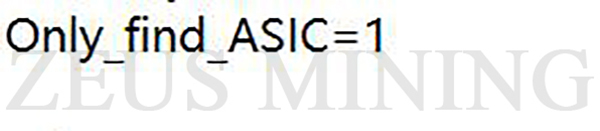




Comments
Post a Comment
Tell us your opinion