ASIC Miner ICERIVER KAS KS0 Profitability In the realm of cryptocurrency mining, the Iceriver KAS KS0 miner has garnered widespread attention. Tailored specifically for the Kaspa network's KHeavyHash algorithm, it boasts high hashing power and low power consumption, making it an ideal choice for many miners. In this article, we will comprehensively assess IceRiver KS0 profitability while considering the Kaspa market conditions and the attributes of KS0 miner. Kaspa Market Dynamics Kaspa is a vibrant cryptocurrency network aimed at delivering high performance and scalability for everyday transactions. At the time of writing this article, the Kaspa coin trades at approximately $0.04959. But it's essential to note that cryptocurrency markets are highly susceptible to price volatility. Hence, investors must remain vigilant about market dynamics. Additionally, the Kaspa network's mining difficulty and reward mechanisms play a role in mining returns. Attributes of the IceRiver KS...
How to use online debugging PICKit 3.5 programmer to reprogram the hash board PIC file?
The PIC chip (such as PIC16F1704, PIC12F1572) on the Antminer hash board is one of the very important parts, which is used to store the chip and voltage data of the hash board. If the data of the PIC chip is damaged or lost, the hash board will not work, and the entire miner will not be able to operate normally and profitably.The in-circuit debugging PICKit 3.5 programmer with firmware self-recovery function can be used to re-program the PIC file of the hash board.
Next, I will explain in detail how to use the PICKit 3.5 programmer to burn the PIC file of the hash board?
1. Before starting PIC file burning, you need to download and install the burning driver: MPLABX-v3.10-windows-installer.exe
2. Open MPLAB IPE V3.10, and select the PIC chip that needs to be reprogrammed. Here we will take PIC12F1572 as an example.
3. Click File to select the corresponding program, and then click Settings.
4. Enter the password "microchip" in the new interface to enter the advanced settings page.
5. As shown in the figure below, select Power, then select 3.3V for VDD, and check ✔ Power target circuit from Tool.
Notice:
Here is an example of the PIC12F1572 chip, so VDD should be 3.3V. If it is a PIC16F1704 chip, it should also choose 3.3V, but if it is a PIC16F1705 chip, it needs to choose 4.8V for programming.
6. Click Operate, and reconfirm that the data serial port of the PICKit 3.5 programmer is properly connected to the computer.
7. The hash board no need powered on, then connect the PICKit 3.5 programmer to the hash board Pin 1. As shown below:
8. Then click Connect, when the MPLAB IPE warning appears on the interface, click OK.
9. Finally, click Program to start programming.
In addition, if you want to program the next PCBA continuously, you need to reconnect the PICKit 3.5 programmer to the hash board correctly, and then click Program to start burning. To view the burning information, click Read.
The above are the specific operation steps for re-burning the PIC file of the hash board using the PICKit 3.5 programmer. The PICKit 3.5 programmer can quickly repair the failure of the hash board due to damage or loss of PIC chip data, so that the miner can quickly resume normal operation.





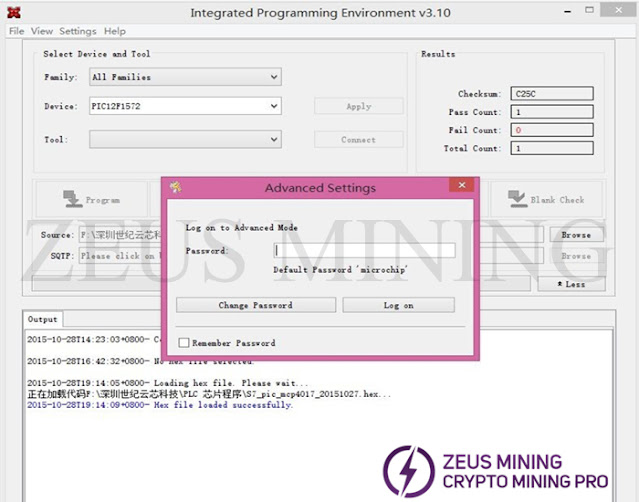




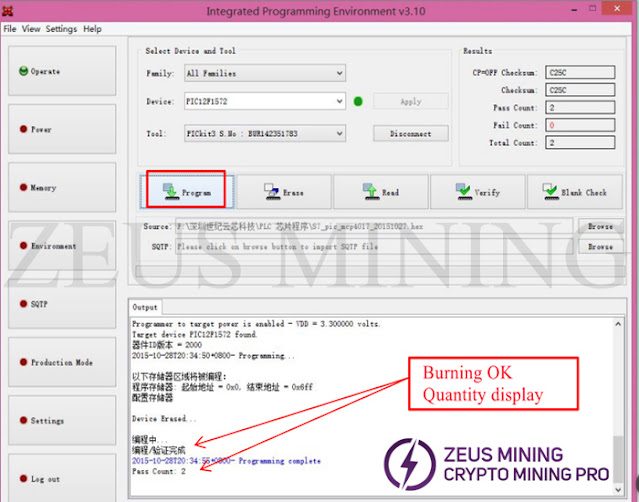

Comments
Post a Comment
Tell us your opinion