ASIC Miner ICERIVER KAS KS0 Profitability In the realm of cryptocurrency mining, the Iceriver KAS KS0 miner has garnered widespread attention. Tailored specifically for the Kaspa network's KHeavyHash algorithm, it boasts high hashing power and low power consumption, making it an ideal choice for many miners. In this article, we will comprehensively assess IceRiver KS0 profitability while considering the Kaspa market conditions and the attributes of KS0 miner. Kaspa Market Dynamics Kaspa is a vibrant cryptocurrency network aimed at delivering high performance and scalability for everyday transactions. At the time of writing this article, the Kaspa coin trades at approximately $0.04959. But it's essential to note that cryptocurrency markets are highly susceptible to price volatility. Hence, investors must remain vigilant about market dynamics. Additionally, the Kaspa network's mining difficulty and reward mechanisms play a role in mining returns. Attributes of the IceRiver KS...
Blackminer F1 Mini+ Miner Evaluation
Compared with Blackminer F1 Mini, Blackminer F1 Mini+ inherits the advantages of low power consumption and low noise. The power consumption is between 110~120w, and the noise is lower than 50 decibels.
Blackminer F1 Mini+ currently supports four algorithms; see the table for details:
Algorithm | Hashrate of F1 Mini | Hashrate of F1 Mini+ |
Eaglesong | 1.2 GH/s | 2.4 GH/s |
Veriblock | 1.0 GH/s | 1.36 GH/s |
Verus | 22.8 MH/s | 37 MH/s |
Odocrypt | 260 MH/s | 520 MH/s |
Miner specifications:
Weight | 271g (net weight) 490g (packaging) |
Size | 17cmx16cmx11cm (packaging) |
Noise | Near silent |
Internet connection | Ethernet |
Use environment | Working temperature: 0℃~40℃; Working humidity: 5%RH~95%RH, non-condensing. |
Appearance shot:
On the interface side, there are power interfaces, power switches, network cable interfaces, Reset buttons, IP buttons, status indicators, alarm indicators, TF card slots, etc.
Installation and debugging
Miner hardware connection and installation is very simple; just plug in the power cable and the network cable.
1. Find the IP address of the miner
The miner defaults to DHCP to automatically assign an IP address. On the miner's wiring port side, press the report IP button. After the red light flashes 3 times, release the IP button to see the miner's IP in the management software.
2. Enter the miner backstage
Open the computer browser, enter the miner IP obtained above in the browser's address bar, press Enter to enter the login page, and enter "root" for both the username and password.
3. Configure miners
Click the "Configuration" - "Mining Pool/Miner" option; you can see 3 algorithms, mining pool, wallet address configuration; you can save it after the configuration is complete.
4. Miner operating status
In the "Miner Status" option, you can view the miner's running status.
5. Test hash rate and power consumption
Veriblock(VBK) | The average hash rate is 1.36GH/s | Power consumption is 10.6W |
Verus (VRSC) | The average hash rate is 37.1MH/s | Power consumption is 30.9W |
Odocrypt (DGB) | The average hash rate is 522MH/s | Power consumption is 89.5W |
6. In terms of temperature, the temperature of miners in the close-range test is 25 degrees.
7. In terms of noise, basically no noise can be heard; it is hushed and can be placed anywhere.
Summarize
1. This single-chip Blackminer F1 mini+ miner, heat sink, etc., were installed in advance. The design is compact, plug-and-play, and does not require assembly procedures. Therefore, it is very suitable for use as an entry-level FPGA miner.
2. The performance is stable, and the parameters are consistent with the data published on the official website.
3. This miner is convenient and compact, with high performance, low power consumption, and low noise. It is a must for home mining.
The content and pictures of this article are from the Internet, compiled and edited by ZEUS MINING.
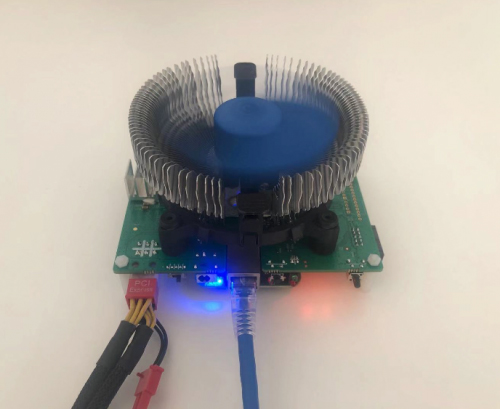
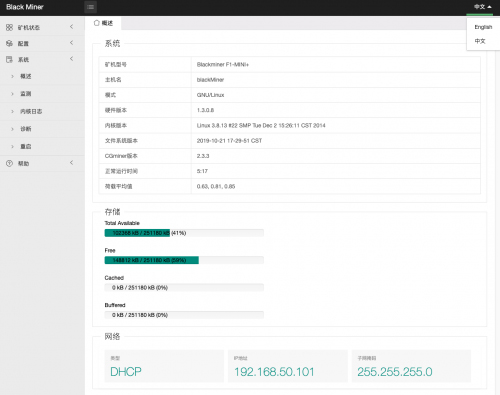


Comments
Post a Comment
Tell us your opinion