ASIC Miner ICERIVER KAS KS0 Profitability In the realm of cryptocurrency mining, the Iceriver KAS KS0 miner has garnered widespread attention. Tailored specifically for the Kaspa network's KHeavyHash algorithm, it boasts high hashing power and low power consumption, making it an ideal choice for many miners. In this article, we will comprehensively assess IceRiver KS0 profitability while considering the Kaspa market conditions and the attributes of KS0 miner. Kaspa Market Dynamics Kaspa is a vibrant cryptocurrency network aimed at delivering high performance and scalability for everyday transactions. At the time of writing this article, the Kaspa coin trades at approximately $0.04959. But it's essential to note that cryptocurrency markets are highly susceptible to price volatility. Hence, investors must remain vigilant about market dynamics. Additionally, the Kaspa network's mining difficulty and reward mechanisms play a role in mining returns. Attributes of the IceRiver KS...
How to mine bitcoin with Antminer S9?
The miners used to mine different currencies, so the corresponding setting methods are also different. Today, I will tell you how the Antminer S9 works, from booting up to connecting to the mining pool.
1. Installation
Prerequisites: one Antminer S9, one APW7 power supply for the miner, one network cable, and one computer.
First, connect the network cable and insert the network cable into the network cable interface of the miner.
Then connect the power cable and the various ports of the miner's power supply to the miner. The power supply has 10 power ports, which are respectively connected to the control board and the hash board. After all the cables are connected, the power supply can be powered on. The miner's light starts to light up, and the miner can operate normally.
2. Find the IP of the Antminer
Open another computer prepared in advance on the same network as Antminer S9. This computer will be used as the control computer for setting up Antminer S9 mining, after this collectively referred to as "control computer."
On the control computer, visit the download link of the IP software (IP Reporter) for Antminer S9, download the software and unzip it, and double-click the IP Reporter in the folder. Regarding the software of IP Reporter, you can go to Bitmain's official website to download it.
Click "Start," then press and hold the miner's IP Reporter button and release it after one second, as shown in the figure below.
At this point, the software will automatically pop up the miner's IP address and copy the IP address to the browser.
Open the browser, paste the miner IP found above into the browser address bar, press Enter in the pop-up dialog box, enter the user name and password, both are "root," and click OK, as shown in the following figure. At this time, we enter the management backstage of the miner.
3. Set up miners and start mining
After logging in to the miner management backstage, find Miner Configuration/General Settings, and set up three mining pools respectively.
URL: Fill in the mining address stratum+tcp://stratum.f2pool.com:3333, stratum+tcp://stratum.f2pool.com:25 (see the figure below), automatically connect to pool 2 when the address of pool 1 cannot be connected.
Worker: Create a miner's name in the format: username, number, or lowercase letters (the username is the username filled in when F2Pool is registered).
Password: Miner password (can be set at will).
After setting up the three mining pools, click "Save&Apply" in the lower right corner.
After the mining pool is set up, the miners can normally run for tens of seconds. Next, click the "Miner Status" page in the background to see the real-time running status of the miners. Observe that the indicators are normal, and you can wait to receive coins.
The above are the steps to use Antminer to mine. You can also click Antminer S9 Manual to view more detailed mining tutorials! You can also successfully mine your bitcoins following the tutorial step by step.


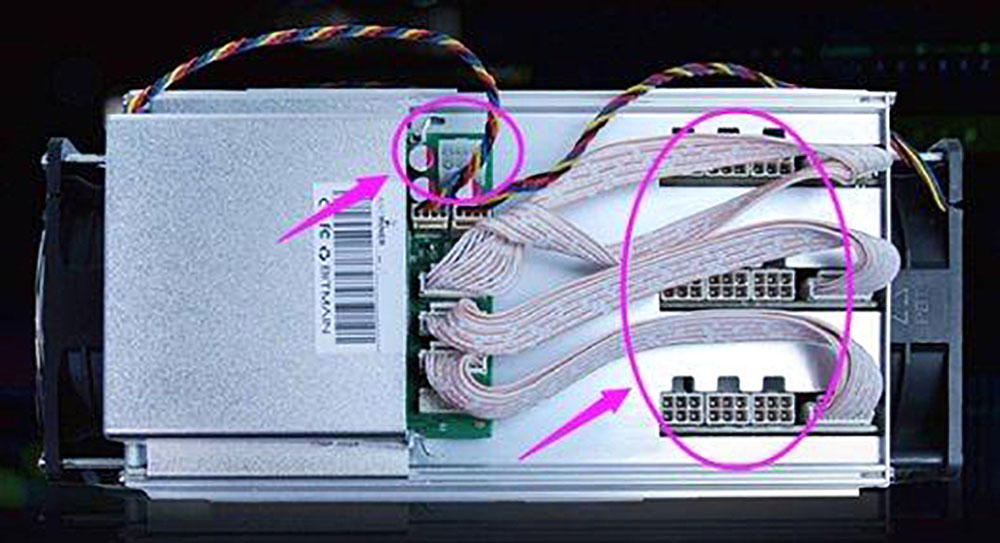

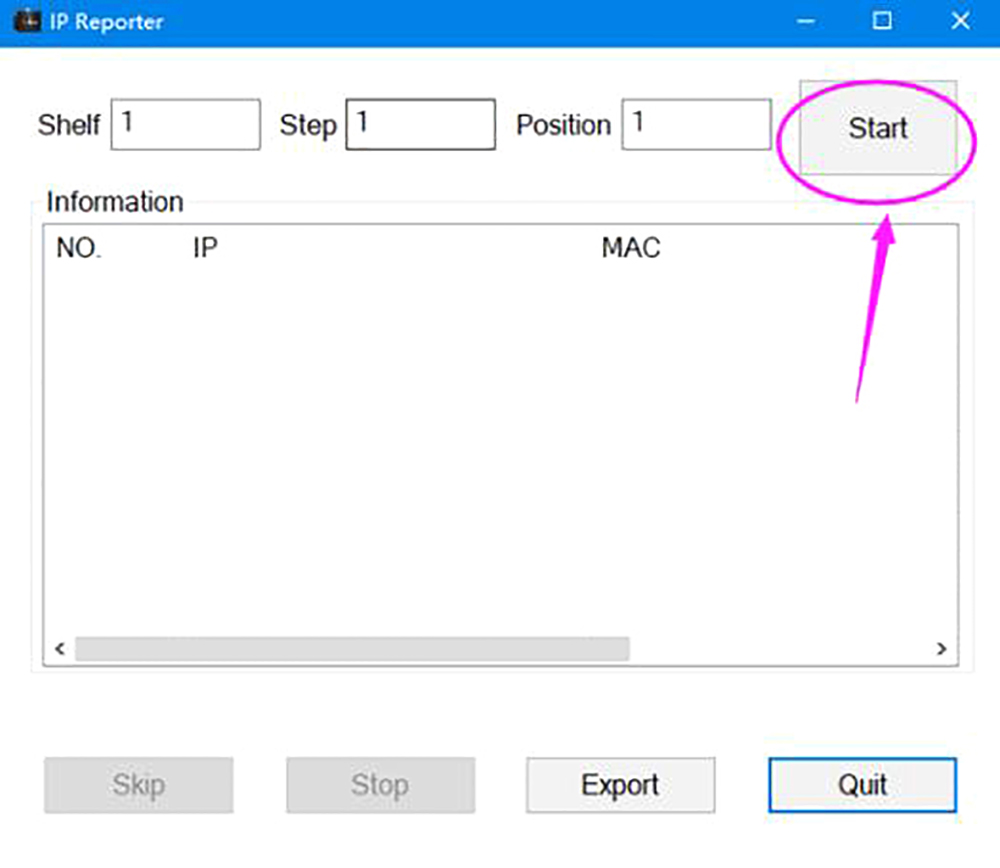
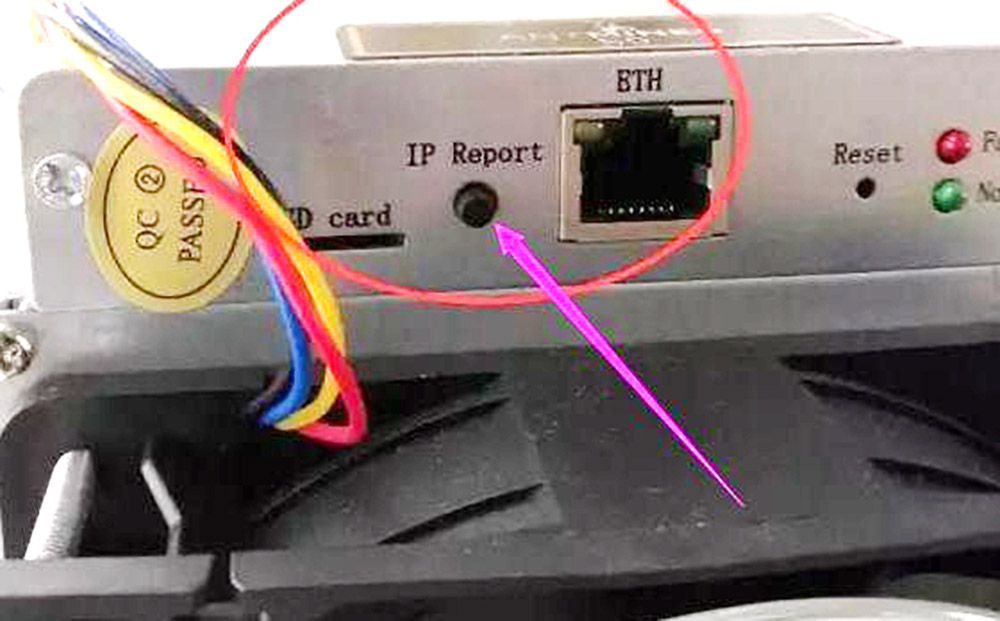


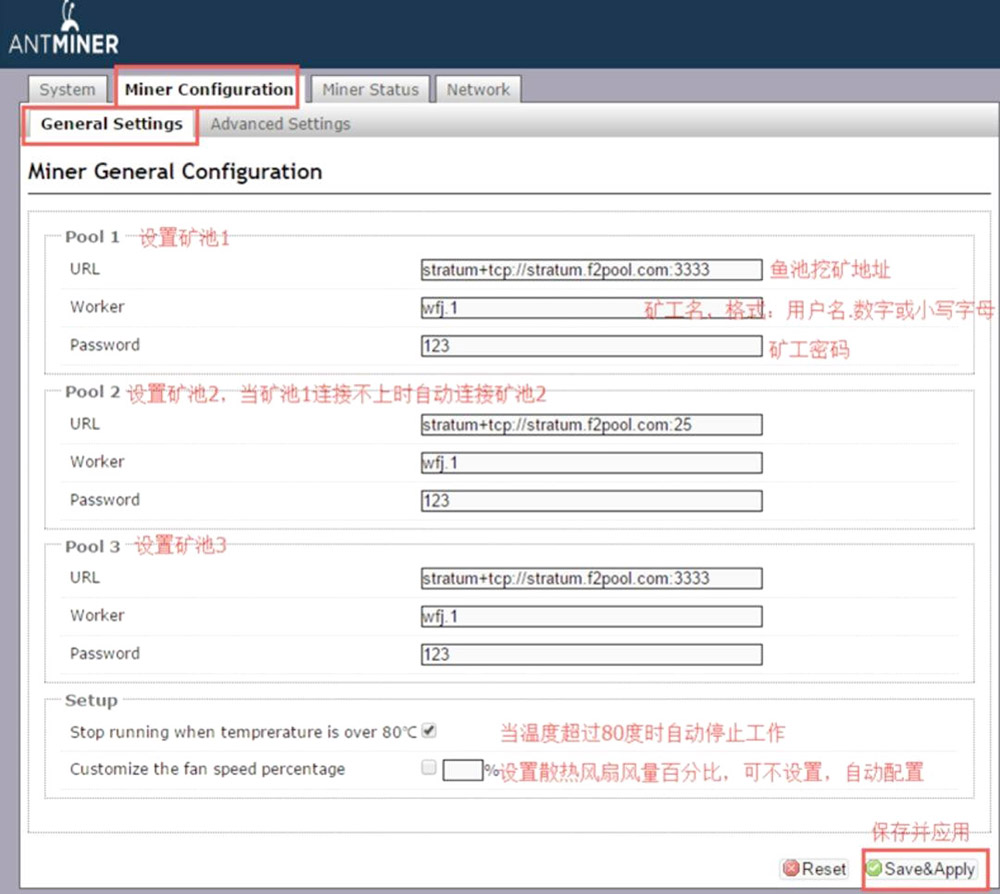
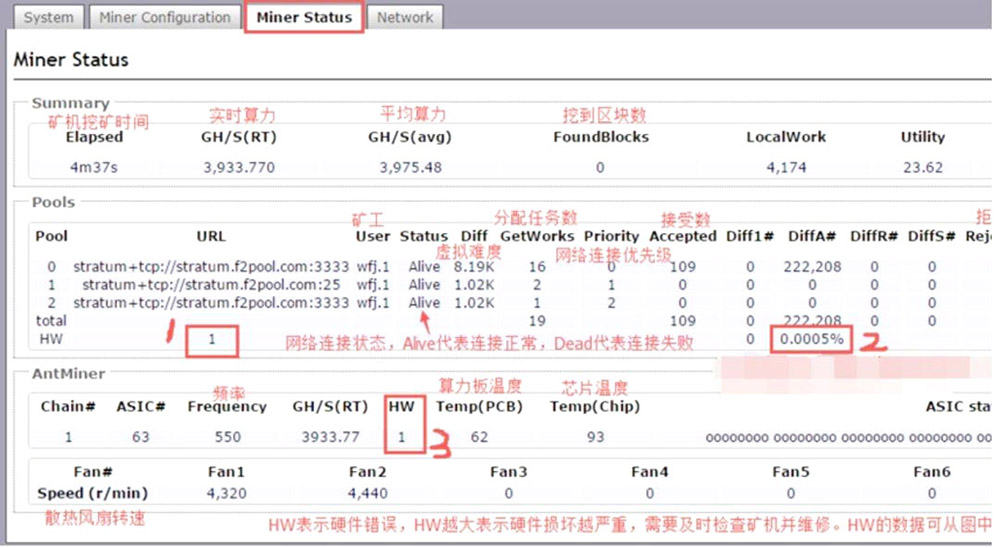
Comments
Post a Comment
Tell us your opinion