ASIC Miner ICERIVER KAS KS0 Profitability In the realm of cryptocurrency mining, the Iceriver KAS KS0 miner has garnered widespread attention. Tailored specifically for the Kaspa network's KHeavyHash algorithm, it boasts high hashing power and low power consumption, making it an ideal choice for many miners. In this article, we will comprehensively assess IceRiver KS0 profitability while considering the Kaspa market conditions and the attributes of KS0 miner. Kaspa Market Dynamics Kaspa is a vibrant cryptocurrency network aimed at delivering high performance and scalability for everyday transactions. At the time of writing this article, the Kaspa coin trades at approximately $0.04959. But it's essential to note that cryptocurrency markets are highly susceptible to price volatility. Hence, investors must remain vigilant about market dynamics. Additionally, the Kaspa network's mining difficulty and reward mechanisms play a role in mining returns. Attributes of the IceRiver KS...
Antminer S9se and S9k Setup Instructions
I. Check before using Antminer S9se / S9k
1. New miners sign for inspection
a. When receiving new miners, check whether the appearance of the package is damaged;
b. After unpacking, check whether the miner's casing is deformed, whether the fan and connecting line are damaged, and whether the cable is damaged;
c. Check whether the miners have abnormal noise;
d. Check whether the cable is loose and the fan plug is loose. If it is loose, plug it in in time.
2. Instructions for use
a. Miners cannot use routers or switches with POE function to connect;
b. Miners can only connect to routers or switches by wire;
c. The recommended temperature is 25 to 30 degrees;
d. It is recommended to use the ambient humidity below 65%RH;
e. Pay attention to dust and catkins so as not to corrode the hash board or cause the heat of the miners not to dissipate;
f. To enter the miners backstage, it is recommended to use Google or Firefox browser.
Note: It is strictly forbidden to plug and unplug the power and signal cables while electrifying. The AC side of the miner's power supply must have reliable grounding.
II. Basic information on Antminer S9se / S9k
1. Appearance of Antminer
Note: The main components of Antminer S9 SE / S9k include the front fan, rear fan, and chassis, etc. During operation, please place them as shown in the above picture; keep them flat to avoid damaging miners.
2. Miner parameters
Manufacturer | Bitmain | |
Model | Antminer S9k (13.5Th) | Antminer S9se (16Th) |
Release | August 2019 | July 2019 |
Size | 135 * 158 * 350mm | 129 * 200 * 321mm |
Weight | 4200g | 4560g |
hash boards | 3 | 3 |
Chip name | BM1387 | |
Chip size | 16nm | 16nm |
Chip count | 180 | 180 |
Noise level | 76db | 76db |
Fan(s) | 2 | 2 |
Power | 1310W | 1280W |
Voltage | 11.60 ~13.00V | 12V |
Interface | Ethernet | Ethernet |
Temperature | null - 40 °C | 5 - 45 °C |
Humidity | 5 - 95 % | 5 - 95 % |
3. Description of the interface of the miner's air inlet
SD card | SD card slot |
IP Report | Use the IP Report software to feedback the IP of this miner to the computer. |
ETH | Network cable interface |
Reset | Miner restores the factory settings button. |
Fault | The fault warning light, in most cases, flashes when the miner is out of order. |
Normal | The running light, in most cases, the flashing light indicates that the miner is working normally. |
III. The use and setting of Antminer S9se / S9k
1. Miner wiring and inspection
a. Network cable connection. There is a network cable interface in front of the miner. Pay attention to the direction when plugging in the cable. The network cable connector must be inserted in place. After inserting it in place, a light "click" will usually be heard.
b. The miner needs an external power supply: For connection details, please refer to the article: How to Install PSU to Antminer S9se and S9k?
2. Enter the miners
A. Find the miner's IP: After the power is supplied, the miner starts to start, and after the miner's green light starts to flash, you can find the miner's IP. You can use the IP Report software to find the IP of the miner, as follows:
1) Download the software;
2) Open the software and click "Start";
3) Press the IP button on the miner;
4) The miner IP is fed back to the computer.
Note: The miner and the computer must be in the same network. Otherwise, the miner's feedback signal will not be received.
B. Enter the miner backstage
a. After finding the miner's IP, enter the obtained IP address in the webpage and press Enter.
b. In the pop-up dialog box, enter the user name and password, both are root, and press Enter.
Enter IP Address, Subnet Mask, SWG, DNS, and click Save and Apply.
Note: If there are less than 3 miners, you can skip this step (you can skip at your discretion, less than 3 miners do not need static IP)
3. Modify the miner's password
It is recommended to change the login password of the miner webpage after logging in to the miner. Log in to the backend of the miner web page, select System, and click Administration. The operation method is as follows:
Current Password: Enter the current password;
New Password: Enter the modified password;
Confirmation: Enter the modified password again and click Save&Apply in the lower right corner.
4. Modify miner IP
a. Click "Network," enter the miner IP setting page, select "Static."
b. Enter IP, subnet mask, gateway, DNS in turn in the following four boxes,
c. Then click "Save&Apply" to save. After the page buffering is completed, proceed to the next step.
d. If you don't know what DNS and gateway are, please check the article: Check the Gateway and DNS server
5. Configure mining pool miners (take Antpool as an example)
a. Click "Miner Configuration" to enter the mining pool and miner configuration page.
b. The address of the mining pool is filled in the URL.
c. Worker is the miner's name, corresponding to the sub-account in the mining pool, and the number is the number that distinguishes the miner.
d. Password does not need to be changed (default).
e. After setting, click "Save&Apply" to save.
6. Screenshot of the backstage running status of the webpage
7. Mining pool hash rate information
After the miner runs, the hash rate information can be seen in the corresponding mining pool in about 30 minutes.
8. The configuration of the miner has been completed
Remarks: All of the above use AntPool by default. If you use other mining pools, please modify it to the address of the mining pool you want to use, and refer to the corresponding mining pool tutorial.
IV. Instructions on the use environment of Antminer S9se / S9k
Please read the miner operating environment manual carefully and run your miner as required. For details of the environmental specification, please refer to the article: Environmental Requirements for Antminer.





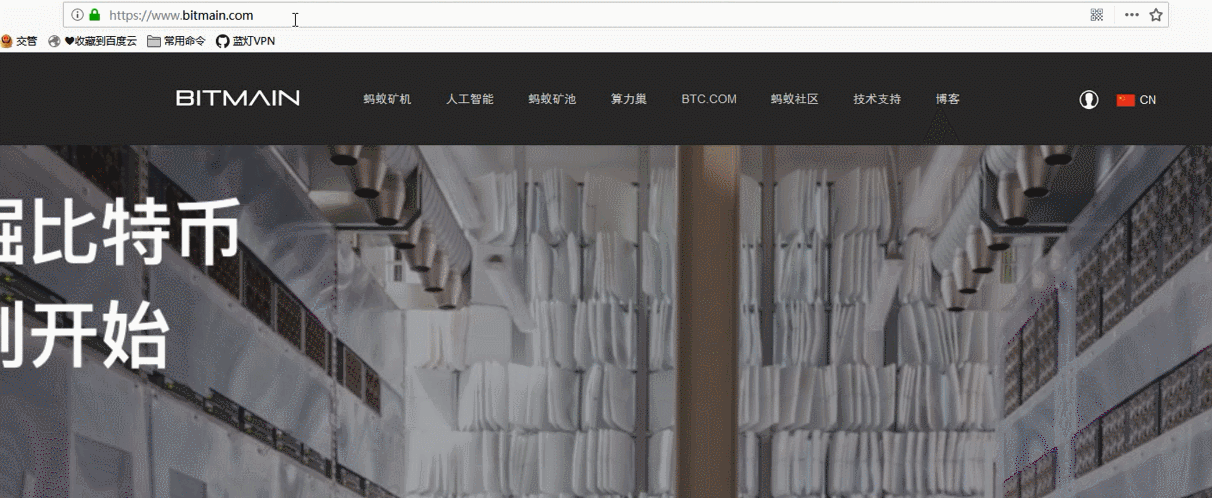





Comments
Post a Comment
Tell us your opinion