ASIC Miner ICERIVER KAS KS0 Profitability In the realm of cryptocurrency mining, the Iceriver KAS KS0 miner has garnered widespread attention. Tailored specifically for the Kaspa network's KHeavyHash algorithm, it boasts high hashing power and low power consumption, making it an ideal choice for many miners. In this article, we will comprehensively assess IceRiver KS0 profitability while considering the Kaspa market conditions and the attributes of KS0 miner. Kaspa Market Dynamics Kaspa is a vibrant cryptocurrency network aimed at delivering high performance and scalability for everyday transactions. At the time of writing this article, the Kaspa coin trades at approximately $0.04959. But it's essential to note that cryptocurrency markets are highly susceptible to price volatility. Hence, investors must remain vigilant about market dynamics. Additionally, the Kaspa network's mining difficulty and reward mechanisms play a role in mining returns. Attributes of the IceRiver KS...
Antminer S19J Pro kernel log common faults and solutions
The following backstage kernel log faults are from the Antminer S19J Pro, and other Antminer models are for reference only.
Fault 1: get power type version failed
Solution:
Get power type version failed means that the power supply model of the miner does not match the Antminer S19J Pro. It is recommended to use the Antminer APW121417 PSU of the Antminer S19J Pro's adapter power supply.
This Antminer APW121417 PSU is also suitable for Antminer L7, Antminer S19JL, and Antminer S19XP.
Fault 2: find 0 asic
Solution:
1. Swap the data cable of the hash board showing "find 0 asic" with the normal data cable of the hash board (only the side of the hash board is exchanged); by replacing the data cable, you can rule out the problem of the data cable or the control board of the Antminer S19J Pro, and then replace it.
2. Use a fluke 15b+ multimeter to check whether the total voltage range of the hash board is normal, such as abnormal. It is necessary to check whether the voltage of each PIC, MOS tube, and booster circuit is abnormal one by one.
3. Check whether the voltage of the RI signal is normal. First, in the middle domain, find the RI signal of the chip on the edge of a group of domains for detection. If it is normal, check it forward; if it is abnormal, check it backward.
4. If the backstage kernel log and test fixture both show "ASIC=0 or NO hash board", it is necessary to check whether the voltage of the chip's RI signal and the ground value are abnormal. If there is any abnormality, most of them are caused by the chip pseudo soldering. First, re-solder it twice. Then, if it still cannot be solved, replace the faulty ASIC chip.
RI signal voltage detection method: adjust the fluke 15b+ multimeter to the DC gear, and place the red and black test leads on the heat sink and RI of the same domain.
RI signal to ground value detection method: adjust the fluke 15b+ multimeter to the diode gear, the red test lead is placed on the heat sink in the same domain, and the black test lead is detected.
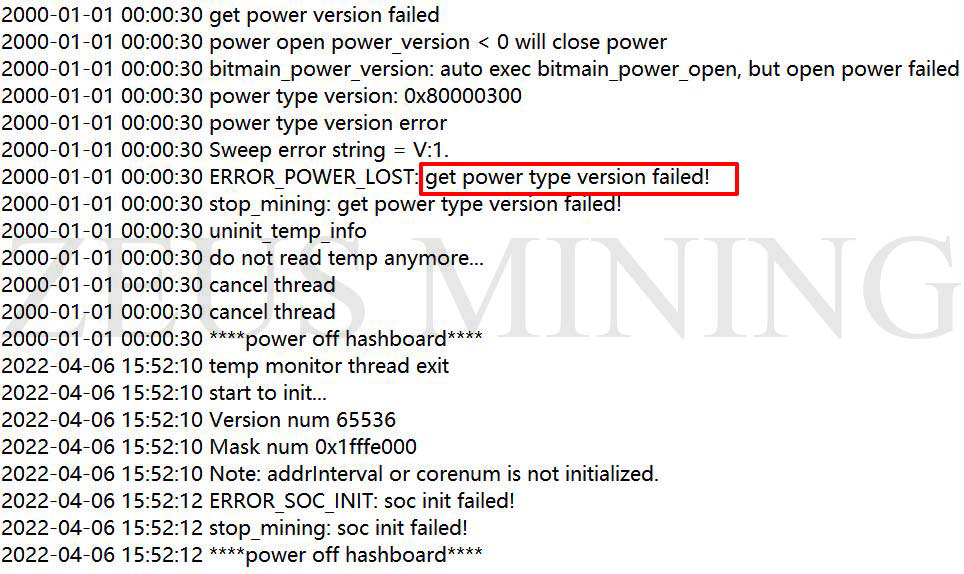

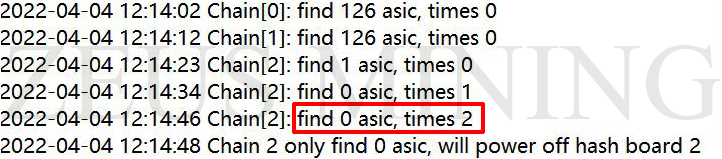
Comments
Post a Comment
Tell us your opinion