ASIC Miner ICERIVER KAS KS0 Profitability In the realm of cryptocurrency mining, the Iceriver KAS KS0 miner has garnered widespread attention. Tailored specifically for the Kaspa network's KHeavyHash algorithm, it boasts high hashing power and low power consumption, making it an ideal choice for many miners. In this article, we will comprehensively assess IceRiver KS0 profitability while considering the Kaspa market conditions and the attributes of KS0 miner. Kaspa Market Dynamics Kaspa is a vibrant cryptocurrency network aimed at delivering high performance and scalability for everyday transactions. At the time of writing this article, the Kaspa coin trades at approximately $0.04959. But it's essential to note that cryptocurrency markets are highly susceptible to price volatility. Hence, investors must remain vigilant about market dynamics. Additionally, the Kaspa network's mining difficulty and reward mechanisms play a role in mining returns. Attributes of the IceRiver KS...
Bit Express 21T R1 Miner Evaluation
Bit Express is a new army of miners developed by an internationally renowned investment company with the world's third-largest mobile phone chip company. TSMC's pipeline produces the chips. The following is a test of the use of Bit Express R1 miners.
Bit Express R1 official parameters:
Hash rate: 21T/S (±5%)
Power consumption: 1300 W (±5%)
Algorithm: SHA256
Power consumption ratio: 62W/TH
AC input range: 176V-264Vac
Chip: A1000 12nm chip
Size: 447.3*150.3*270.4mm
Weight: 8.2KG (net weight); 9.4KG (with power cord and packing box)
Network Connection: Ethernet
Heat dissipation: 1*14038 fan
Noise: 71dB
Operating environment: working temperature (0℃~40℃), working humidity (5%RH~95%RH), non-condensing.
Miner appearance
The body shell is made of aluminum alloy precision die-casting design, which can provide vital protection for the Hash board and improve the heat dissipation efficiency. Integrated design, easy to transport and put on the shelf. Miner measurements: length 446mm * width 151mm * height 271mm.
Nameplate logo side
The power supply model, etc., are marked on the nameplate.
Wiring port side (air intake)
On the interface side, there are power interfaces, network cable interface, status indicator, Reset button, IP reporting button, TF card slot, etc.
Front (air outlet)
Installation and debugging
Miner hardware connection and installation are straightforward; just plug in the power cable and the network cable.
1. Find the miner's IP address
The miner defaults to DHCP to automatically assign an IP address, decompress and run the IPReporter software, click "Start Broadcast Monitoring," and click the green report IP button on the miner's wiring port side, and you can see the miner's IP in the IP Reporter software later.
2. Enter the miner backstage
Open the computer browser, enter the miner IP obtained above in the browser address bar, press Enter to enter the login page, and enter "admin" for both the username and password.
3. Mining settings
Click on the top menu "Miner Pools" in the miner background, enter the setting page, modify or set the following items:
Pool1: main mining pool address
Worker: It needs to be set according to the requirements of the mining pool
Password: Miner password can be set at will
The backup mining pools Pool2 and Pool3 are optional. After filling in, if the primary mining pool loses connection, it will automatically switch to the backup mining pool.
4. Fixed IP
If there are many miners, switch DHCP to Static to facilitate the management, while few miners can be ignored. Finally, click "Miner Status" on the top menu bar to view various operating indicators.
Project test
Site temperature: The temperature range of the hash board is 77.1℃-87.0℃. The site temperature was about 22°C before the test, and the miner was 28.6°C after a week of operation.
Noise level: The noise is stable between 70dB-80dB.
Fan speed: the current fan speed is 4088r/min.
Operating mining power: The power consumption of miners running fluctuates in the range of 1325W-1380W, and the average power consumption is 1352.6W.
Miner's hash rate: The miner's backstage hash rate is stable between 22564 GH/s and 22568 GH/s. The test mining pool selected F2Pool. The pool shows that the 24-hour average hash rate is 21.7T, and the hash rate graph is relatively stable.
Taking the average power consumption of 1352.6W and the average hash rate of 21.7T, the power consumption ratio is 62.3 W/T, a top level among Bitcoin miners.
Summarize
The highlight of Bit Express R1 is that the miner's hash rate is stable, and the power consumption ratio is as low as 62W/T, which is comparable to the Whatsminer low-power mode.
The content and pictures of this article are from the Internet, compiled and edited by ZEUS MINING.







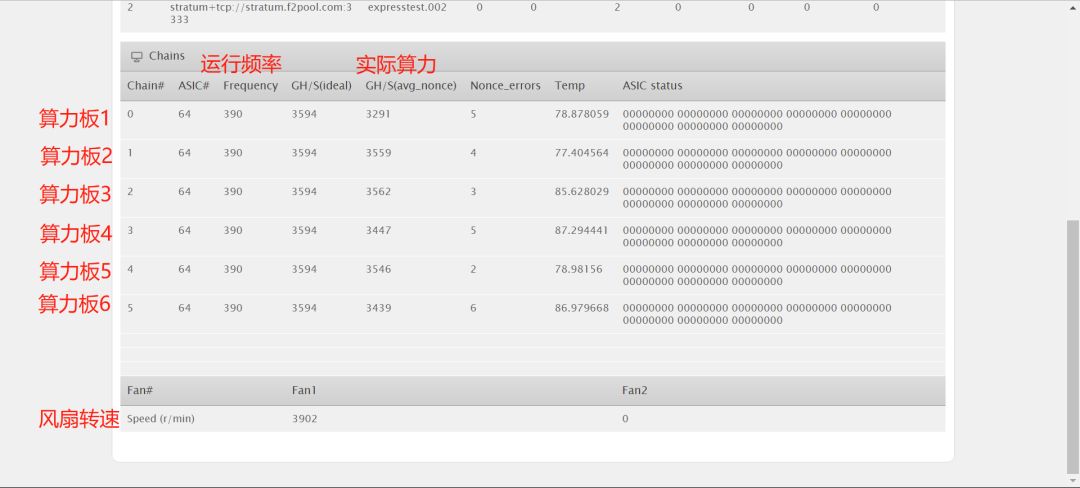

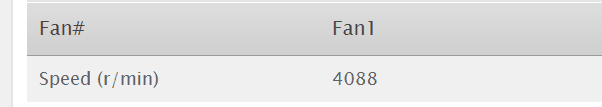
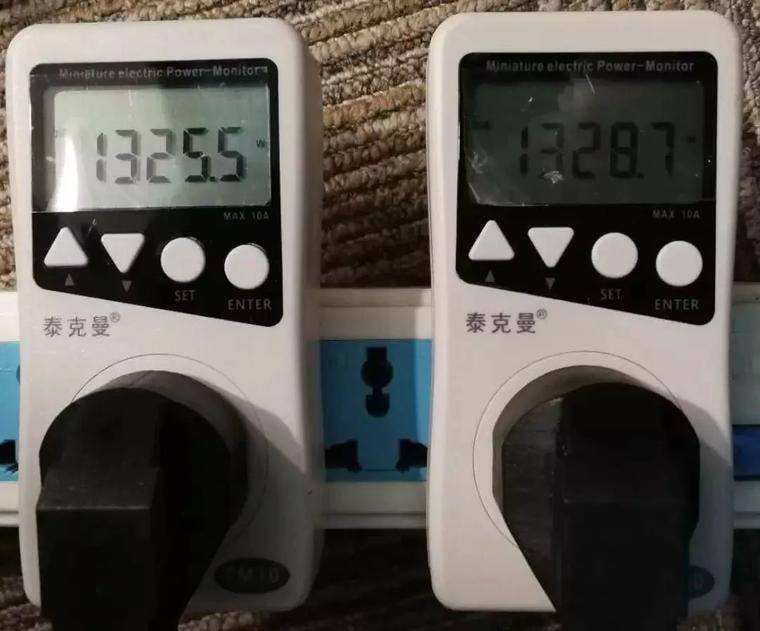

Comments
Post a Comment
Tell us your opinion