ASIC Miner ICERIVER KAS KS0 Profitability In the realm of cryptocurrency mining, the Iceriver KAS KS0 miner has garnered widespread attention. Tailored specifically for the Kaspa network's KHeavyHash algorithm, it boasts high hashing power and low power consumption, making it an ideal choice for many miners. In this article, we will comprehensively assess IceRiver KS0 profitability while considering the Kaspa market conditions and the attributes of KS0 miner. Kaspa Market Dynamics Kaspa is a vibrant cryptocurrency network aimed at delivering high performance and scalability for everyday transactions. At the time of writing this article, the Kaspa coin trades at approximately $0.04959. But it's essential to note that cryptocurrency markets are highly susceptible to price volatility. Hence, investors must remain vigilant about market dynamics. Additionally, the Kaspa network's mining difficulty and reward mechanisms play a role in mining returns. Attributes of the IceRiver KS...
FusionSilicon X1 Miner Tutorial
FusionSilicon X1 is a miner that supports the Lyra2rev2 algorithm. Support the mining of XVG, MONA, VTC, and other currencies. Its hash rate is as high as 12.5GH/s, and the power consumption is only 1040w.
In this article, we will take FusionSilicon X1 as an example to show you the operation skills and backstage settings of the FusionSilicon model miner.
Miner specifications:
Brand | FusionSilicon X1 |
Algorithm | Lyra2rev2 algorithm |
Hash Rate | 12.50 GH/s ± 5% |
Power Consumption | 1040w ± 10% |
Supported Coins | XVG, MONA, VTC, etc. |
PSU | No PSU |
In this article, we will use NiceHash for Lyra2rev2 mining.
Miner connection:
· Connect the miner and computer to the LAN port on the same router. Miners are independent and only need to configure the miner through a computer. Miners need a >1200w 6PIN x 10 PSU.
· Before using the miner, check whether the cable on the miner is firmly connected (it may be loose due to vibration during transportation).
· Looking down from the top, we can see that the miner has three hash boards and 10 6PIN ports connecting the miner power supply.
· Finally, connect the Ethernet cable and power cable to the miner, and the miner connection is complete.
Mining guide:
· After connecting the miner correctly, turn on the power.
· Wait 1~3 minutes for the miner to complete the initialization operation.
· Scan your miner's IP address: The "network protocol" of the miner is "DHCP." The IP address will be different under different networks. You can refer to the failure article How to use IP Reporter?
· Log in to the miner configuration page: run your Google Chrome browser and open the IP address you just scanned (e.g., 192.168.1.82). The password is "fusion."
· Sometimes, you may not be able to log in to the configuration page immediately; please wait about 1 minute before trying to log in again.
· After successful login, you can see the miner's "home page."
· Click the "Miner Configuration" option at the top of the page to set up the mining account.
· Before setting up your mining account, you should check the "Help" page to know the mining address of your mining pool.
· In our tests, we used NiceHash for Lyra2rev2 mining. According to its help page, we set the miner's pool URL to:
Pool URL: stratum+tcp://lyra2rev2.hk.nicehash.com:3360
Pool Worker: 32E……….XM (Your mining ADDRESS)
Pool Password: 123123
· Once you have set up your mining account details, you can save your settings by clicking "Save and Apply."
· Wait 1~3 minutes, the miner will reload the mining settings and start mining with the mining account you just set up.
· You can view the mining details on the "Miner Status" page. The mining speed is generally refreshed every 5 seconds.
· On the "Miner Status" -> "Module" page, you can view the operational status of the three hash boards.
· If your miner is running without other problems, you don't need to change the background settings.
· Finally, the miner backstage setting is completed; you can mine with confidence.
The content and pictures of this article are from the Internet, compiled and edited by ZEUS MINING.



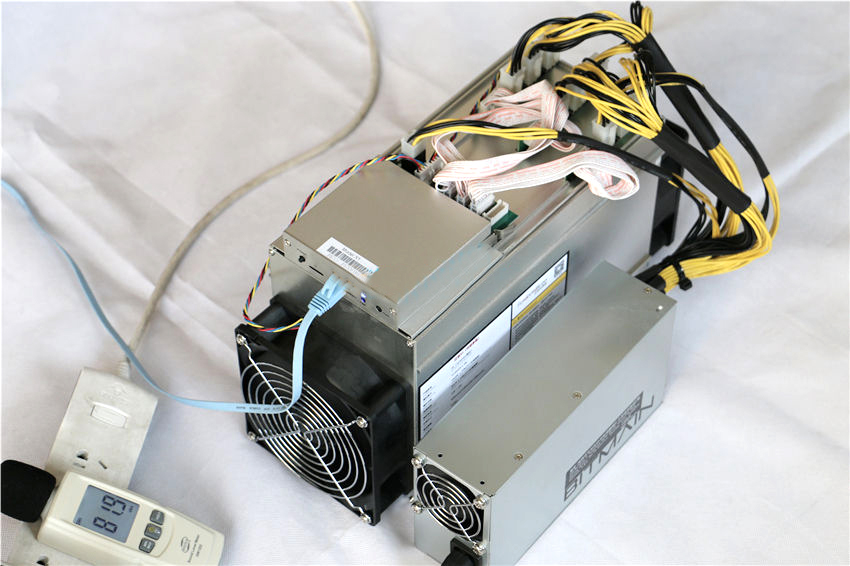



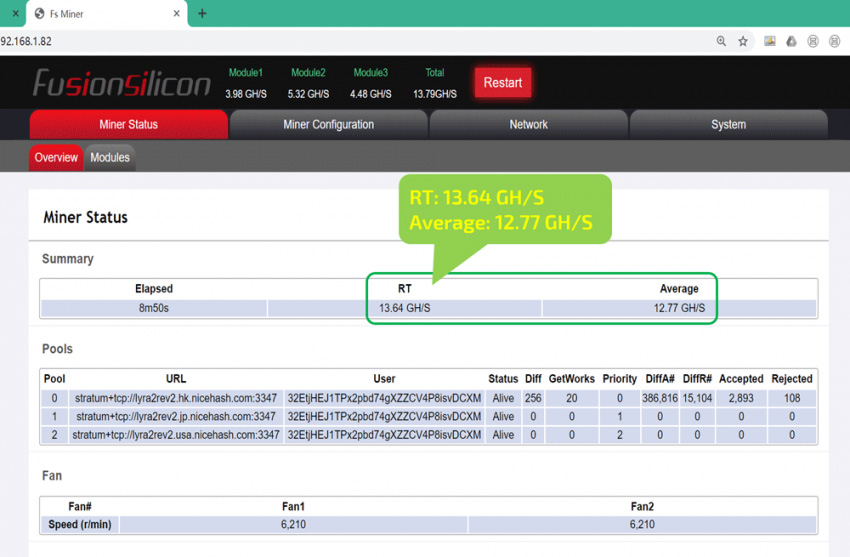

Comments
Post a Comment
Tell us your opinion