ASIC Miner ICERIVER KAS KS0 Profitability In the realm of cryptocurrency mining, the Iceriver KAS KS0 miner has garnered widespread attention. Tailored specifically for the Kaspa network's KHeavyHash algorithm, it boasts high hashing power and low power consumption, making it an ideal choice for many miners. In this article, we will comprehensively assess IceRiver KS0 profitability while considering the Kaspa market conditions and the attributes of KS0 miner. Kaspa Market Dynamics Kaspa is a vibrant cryptocurrency network aimed at delivering high performance and scalability for everyday transactions. At the time of writing this article, the Kaspa coin trades at approximately $0.04959. But it's essential to note that cryptocurrency markets are highly susceptible to price volatility. Hence, investors must remain vigilant about market dynamics. Additionally, the Kaspa network's mining difficulty and reward mechanisms play a role in mining returns. Attributes of the IceRiver KS...
Panda GPU Miner PandaMiner B3 Plus Review
PandaMiner is currently the only GPU model globally that supports multi-currency mining such as ETH, Zcash, and XMR. The mining speed of ETH reaches 230MH@1380Watt, and the mining speed of Zcash reaches 1160SH@1100watt. It is undoubtedly a pioneer machine in this field.
PandaMiner integrates 8 specially customized AMD RX480s, carefully designed to bring GPU mining to an unprecedented efficiency level. In addition, PandaMiner is developed using the Windows operating system, and the mining configuration is as simple as computer mining.
Miner specifications
Rated hash rate | ETH 220MH/s ±5% ZEC 2150H/s XMR 5890H/S |
wall power consumption | ETH 1250W+12% ZEC 1050W+5% XMR 1120W |
Power efficiency | 600W PSU, about 93% efficiency, 25℃ ambient temperature |
Rated voltage | 12.4-12.6V |
Number of GPUs | RX 470*8 |
Size | 490mm(L)*280mm(W)*170mm(H) |
Cooling | 3*2 fan |
Operating temperature | 0℃ to 40℃ |
Working humidity | 5%RH-95%RH, non-condensing |
Internet connection | Ethernet |
Power connection | Each GPU miner needs to be connected with 7 6pin ports. Using an independent power supply is recommended to power the whole miner. |
CPU | Inter(R) Celeron(R) CPU 3215U @1.70 GHZ |
Install memory | 4GB |
System type | 64-bit operating system, x64-based processor |
System | Windows 10 |
Panda GPU miner PandaMiner B3 Plus out of the box
There are two packages, one big and one small, one is the miner, and the other is the power supply.
The relevant parameters are printed on the packing box, and you can easily see some relevant information about the miner.
It is filled with large pieces of shock-proof foam to fully ensure the safety of the miners during the transportation process, and the miners lie inside intact.
This is the whole picture of PandaMiner B3 Plus, with three fans on the front and back for cooling.
The chassis is tiny, and when it stands up, it is the same size as an ordinary home computer.
Compared with the 6-card 480 miner, we found that the 8-card miner is only half the size of the 6-card miner, and the space is fully grasped and utilized.
There are 7 6p power ports on both sides of the miner, with labels for related parameters next to them. In contrast, the other side is the network cable port and the HDMI display output port, plus two USB ports, LED running indicators, and a power switch; pay attention to the power switch hidden inside. However, the miner is powered on by default, so the power button is unnecessary. In addition, a small label is attached to the miner with the ID and password of the management software, which is attached to the Teamviewer remote to convenient for remote management operations.
Panda GPU miner PandaMiner B3 Plus internal diagram
When we open the case, we can see a row of 8 GPUs closely arranged. We can't see any other wiring except for the GPU's power supply cable. The GPU's power supply cable is also very regular. The internal layout is reasonable, the space has been fully utilized, and the exposed small main block is also required for CPU heat dissipation and occupies a small area. The overall graphics card adopts the heat dissipation method of the heat sink, and three fans at the front and rear help the GPU dissipate heat in an all-around way.
In the motherboard part, we only see the CPU. The CPU also uses heat sinks to dissipate heat. Memory sticks and hard disks are also hidden. It is estimated that they are under the motherboard, maybe directly integrated on the motherboard.
GPU, AMD470 chip 4G Samsung video memory is used. With certain optimization, it has a good mining experience. The mining speed of an ETH single card is about 28.5. The grille and copper pipe are used for heat dissipation, reducing noise and retaining a display output mouth.
PandaMiner B3 Plus mining test
The matching power supply is a 1800W miner power supply, ten 6P output heads, and the 1250W power of the panda miner is more than enough. After using it for a long time, it is not afraid of power supply problems caused by power attenuation.
After connecting the power cable and the network cable, please turn it on directly, the LED indicator starts to flash, and it has been turned on.
Remotely connected to the page the miner has been powered on, we see the default open page is the Pandaminer configuration page; if everything has been configured, the mainstream currencies are supported, you only need to click the corresponding configuration and then modify the address of the mining pool and the wallet address, then save it back to the homepage, and start mining of the corresponding currency.
After starting mining, you will see the hash rate and temperature display. The total hash rate is 230M, higher than the officially calibrated hash rate, and the temperature is controlled at about 47 degrees. Let's compare and test the temperature and power.
The temperature measured by the infrared thermometer aimed at the GPU heat sink is 17.6 degrees for the Panda miner and 44.2 degrees for the 480 GPU miner.
Let's take a look at the temperature when the software is running. The software of the 480GPU miner shows that the maximum temperature is 74 degrees, while the maximum temperature of the panda miner is only 55 degrees, which is a full 20 degrees higher. Moreover, the 480GPU miner is in the case of opening the chassis, and the chassis cover of the panda miner has been installed, the temperature of the Pandaminer can be controlled to such a low level, and Jane can't imagine that I will look at the power consumption next.
The same power when running ETH mining, Panda's 8*470 GPUs are only 1174W, and the average is only 146.75W, while the 480's 6 GPUs reach 1382W, and the average power consumption of each GPU is 230.33W. In comparison, the average power consumption of each GPU is almost 90 watts higher, which means that if we assemble a set of 8-card miners, the power consumption is 1850 watts, 676W per hour, and 16224W per day that is 16.224 kWh of electricity, calculated at an electricity price of $0.13 would cost $2.1 more per day, or $764 a year.
This is a noise test when running the mining software. You can also use a decibel meter to test the noise size. Here we can see that the noise is not very loud. It is 80DB and 75DB at a distance of one meter, slightly louder than the GPU miner assembled by yourself.
The content and pictures of this article are from the Internet, compiled and edited by ZEUS MINING.











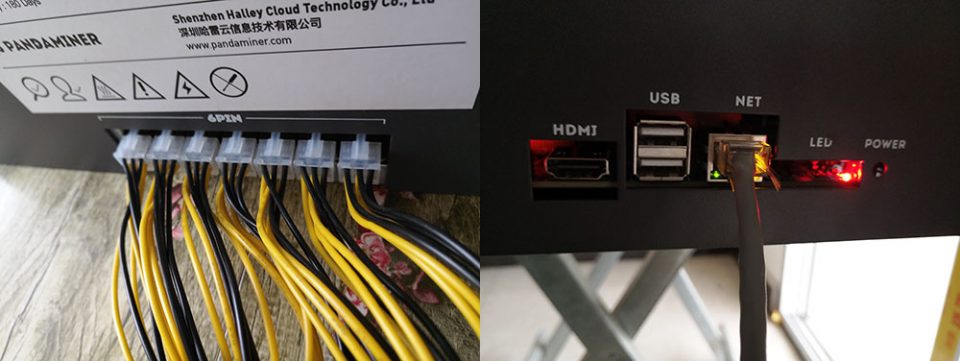
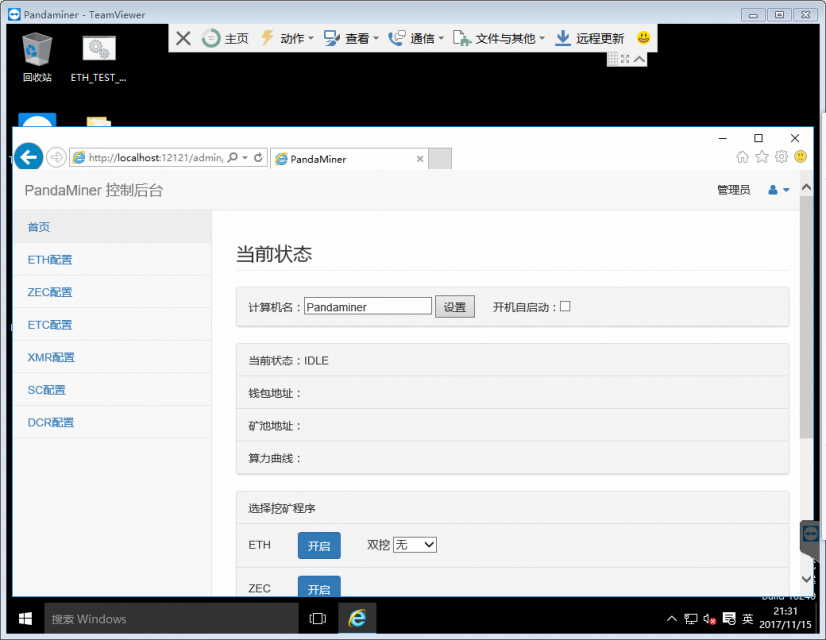


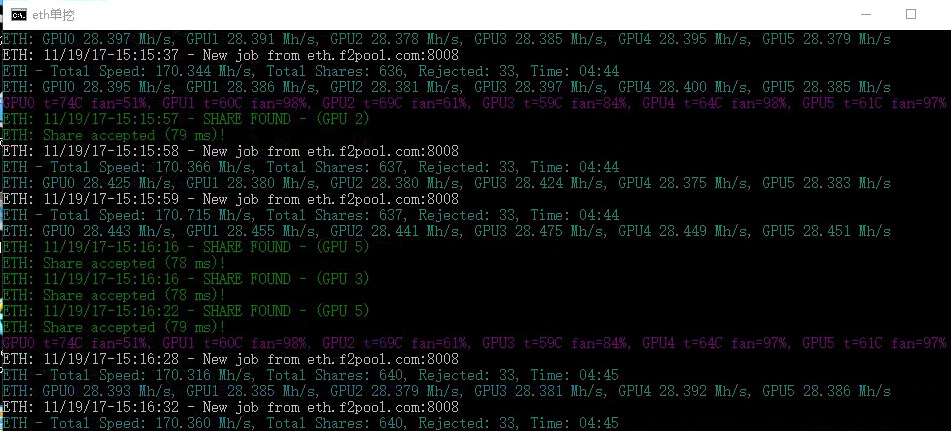


Comments
Post a Comment
Tell us your opinion